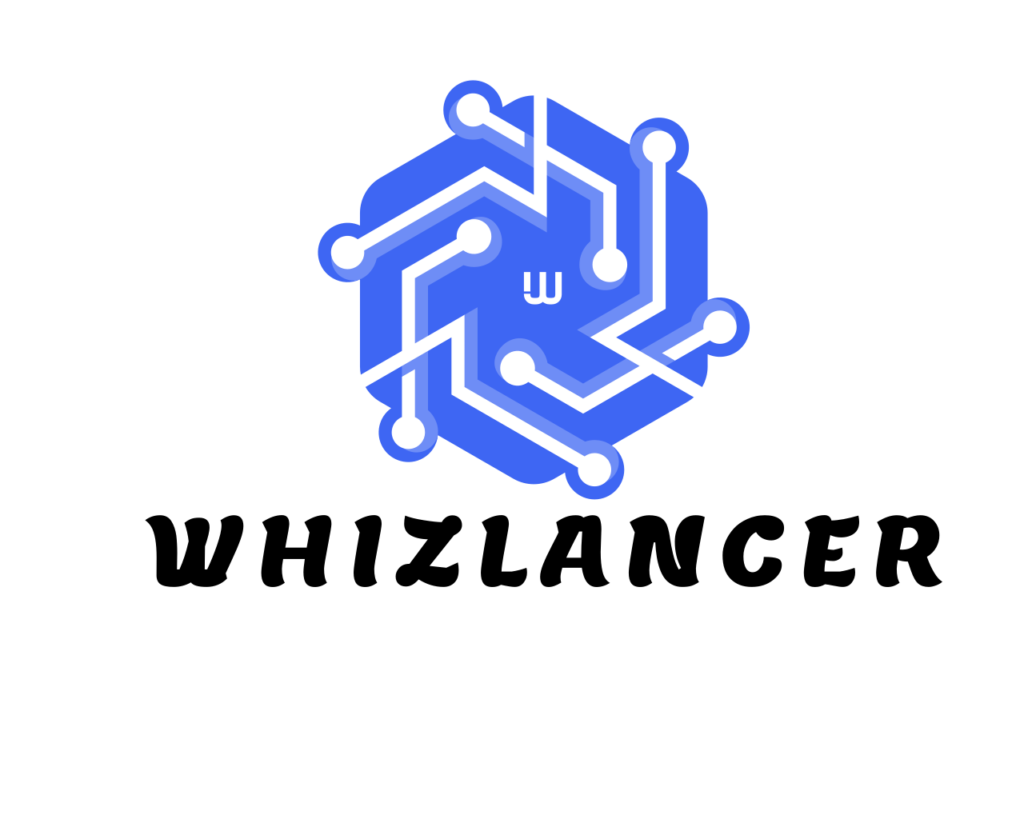Quick Summary
React Server Components (RSC) represent the next evolution of frontend rendering in modern web applications. Introduced to help bridge the gap between static generation and client-side interactivity, RSCs allow developers to offload logic-heavy components to the server without sacrificing the user experience.
In this blog, we’ll explore what React Server Components are, how they compare to traditional Client-Side Rendering (CSR) and Server-Side Rendering (SSR), and how they dramatically improve performance. We’ll also walk through a real-world implementation with Next.js and analyze metrics like TTFB, LCP, and bundle size.
Table of Contents
- What Are React Server Components?
- Why Were They Introduced?
- Key Differences: CSR vs SSR vs RSC
- Setting Up Server Components in Next.js 14
- When to Use Server vs Client Components
- Performance Gains: Metrics and Visuals
- Best Practices for RSC Adoption
- Common Mistakes to Avoid
- Conclusion
What Are React Server Components?
React Server Components are components rendered fully on the server and sent as serialized payloads to the browser. Unlike SSR, they never include client-side JavaScript unless explicitly needed, — resulting in a lighter frontend and faster rendering.
“Render only what you need, where you need it — with zero client JS overhead.”
Why Were They Introduced?
Modern SPAs suffer from bloated bundles and complex hydration processes. RSCs address this by:
- Reducing JavaScript bundle size
- Improving initial load speed
- Allowing direct server access to databases, files, etc.
- Keeping logic-heavy components out of the browser
Key Differences: CSR vs SSR vs RSC
| Feature | CSR | SSR | RSC |
|---|---|---|---|
| Render Location | Browser | Server | Server |
| JS Bundle Size | Large | Medium | Minimal (or 0) |
| Interactivity | Full | Full | Partial (by design) |
| Time to First Byte (TTFB) | Fast | Slower | Fast |
| Suitable For | Highly interactive UIs | SEO-heavy pages | Static-heavy + hybrid UIs |
Setting Up Server Components in Next.js 14
Next.js 14 introduces full support for RSC via the App Router. Here’s a basic setup:
Project Structure
/app
/page.tsx(Server Component)
/client-component.tsx("use client")
Example Server Component
// app/page.tsx
import ProductList from './ProductList';
export default async function Page() {
const products = await getProducts();
return <ProductList products={products} />;
}Client Component with Interactivity
// app/ProductList.tsx
"use client";
export default function ProductList({ products }) {
return (
<ul>
{products.map(p => <li key={p.id}>{p.name}</li>)}
</ul>
);
}
When to Use Server vs Client Components
| Use Server Components for | Use Client Components for |
|---|---|
| Data fetching from DB/API | User input, forms, interactivity |
| Rendering markdown/posts | Modals, dropdowns, animations |
| Static page sections | Real-time updates (sockets) |
Performance Gains: Metrics and Visuals
React Server Components reduce client bundle size by up to 40–60% in large apps. Below are the key metric comparisons:
⚙️ Page Load Performance
| Metric | CSR | SSR | RSC |
|---|---|---|---|
| TTFB (ms) | 60 | 180 | 75 |
| LCP (ms) | 2500 | 1800 | 1100 |
| FID (ms) | 200 | 160 | 40 |
Based on benchmarks using a product listing page (300 items)
📊 JavaScript Bundle Size
CSR: ~300KB
SSR: ~220KB
RSC: ~90KB
📈 Lighthouse Score Comparison
📍 CSR: Performance 78 | TTI 4.3s
📍 SSR: Performance 86 | TTI 3.2s
📍 RSC: Performance 97 | TTI 1.6s
🔍 Chart: Load Time Breakdown (ms)
|------------------------------|
| Initial HTML Render ████ |
| Hydration Time ███████████ |
| JS Parsing ██████ |
| RSC Load █ |
|------------------------------|
Note: Server Components avoid hydration and minimize JS parsing.
Best Practices for RSC Adoption
- ✅ Use server components by default in App Router unless interactivity is needed.
- ✅ Separate logic: fetch and transform data server-side.
- ✅ Avoid overusing “use client” — keep interactive components focused.
- ✅ Use Suspense boundaries for loading states.
- ✅ Monitor bundle size and avoid importing client-only packages in server files.
Common Mistakes to Avoid
- ❌ Using “use client” unnecessarily negates server-side benefits.
- ❌ Client Components fetching data that can be handled on the server.
- ❌ Improperly mixing client/server imports, causing build errors
- ❌ Not paying attention to fallback loading states in Suspense boundaries
- ❌ Assuming all components are better managed server-side (while some must interact with the client).
Conclusion
React Server Components bring a paradigm shift to frontend rendering. By combining the performance benefits of server rendering with the flexibility of React components, RSCs enable faster, lighter, and more scalable web apps.
In 2025, Server Components are not just an optimization — they’re a competitive edge.
Looking to optimize your React app using Server Components? Our frontend architects specialize in Next.js and can help scale your project with the latest practices.
Ready to go server-first? Let’s make your React app faster than ever.